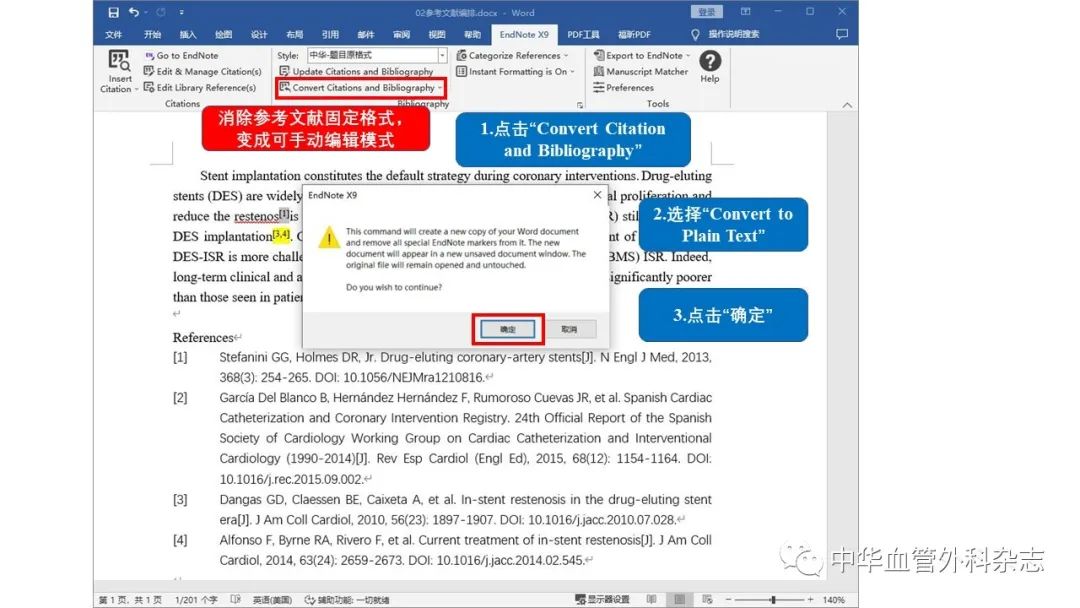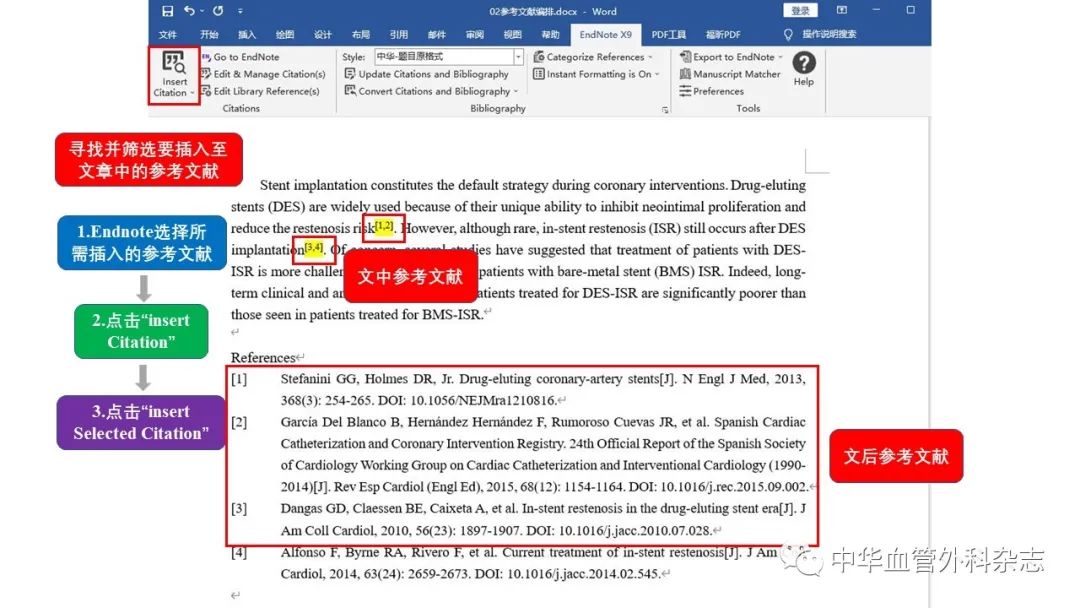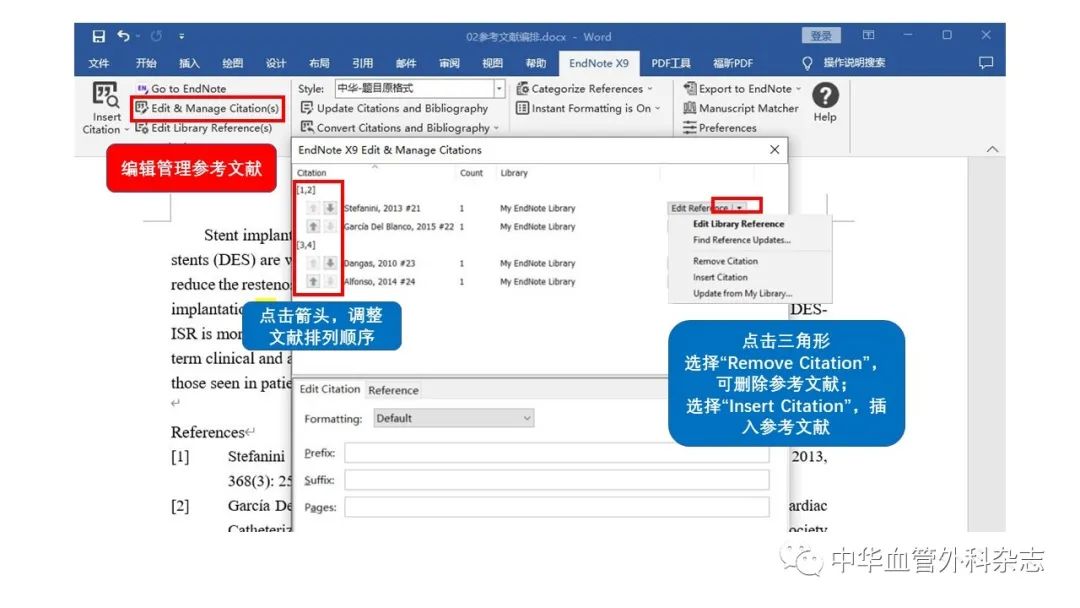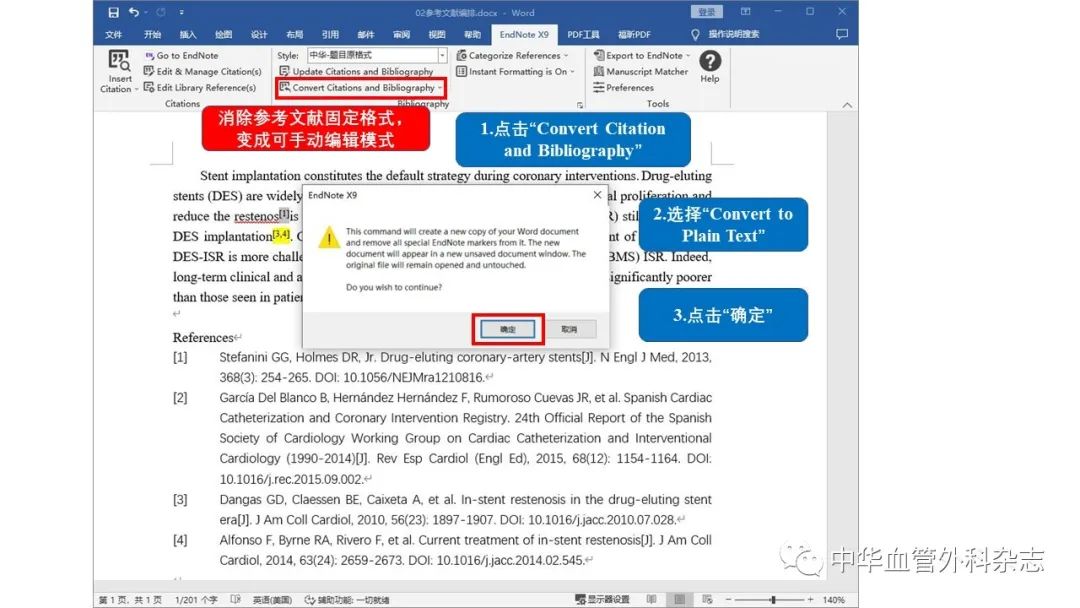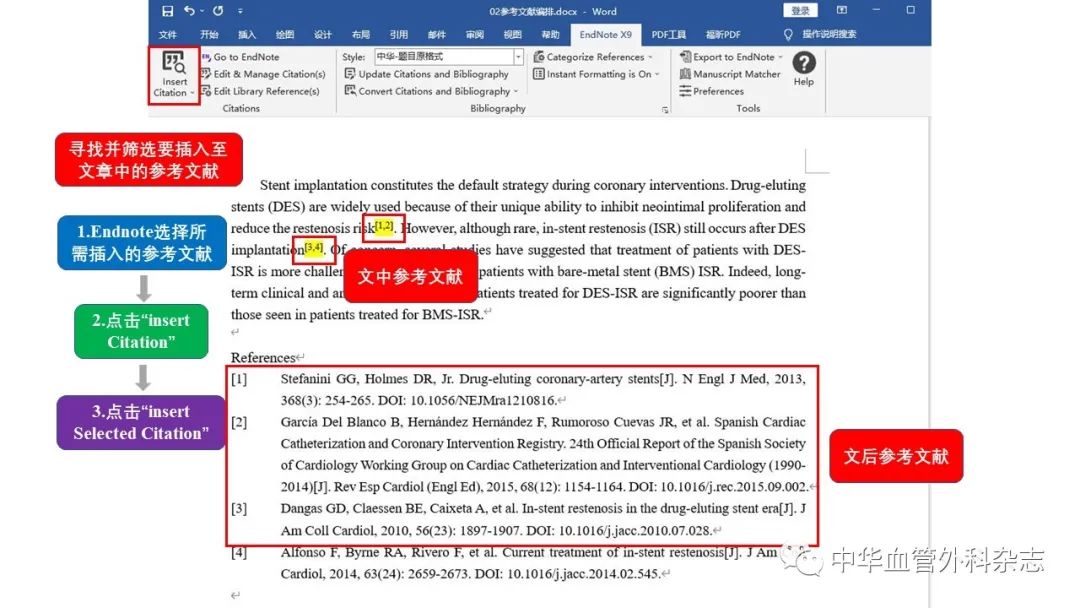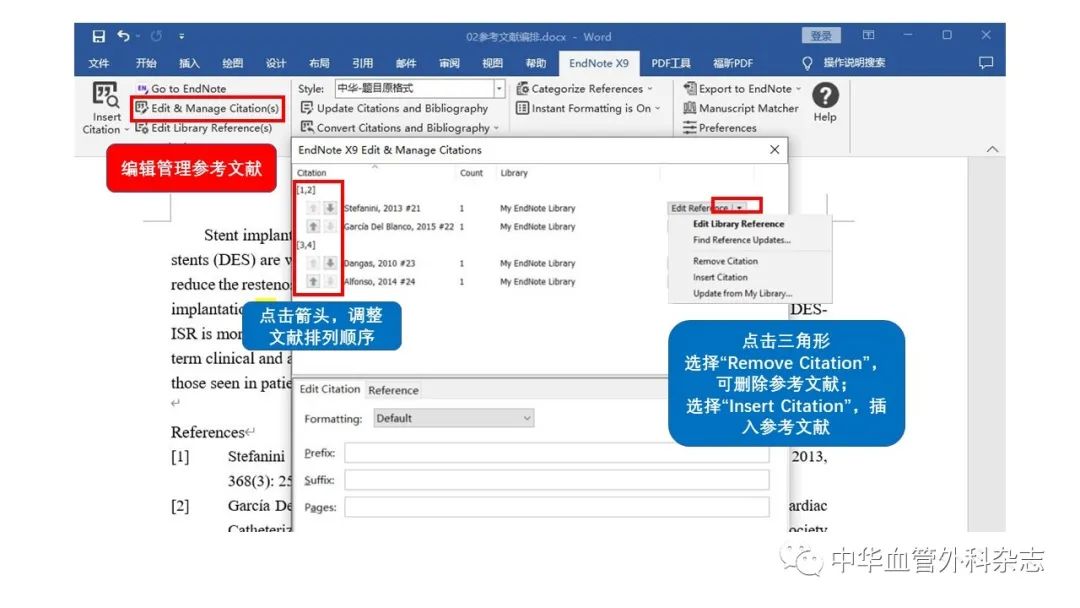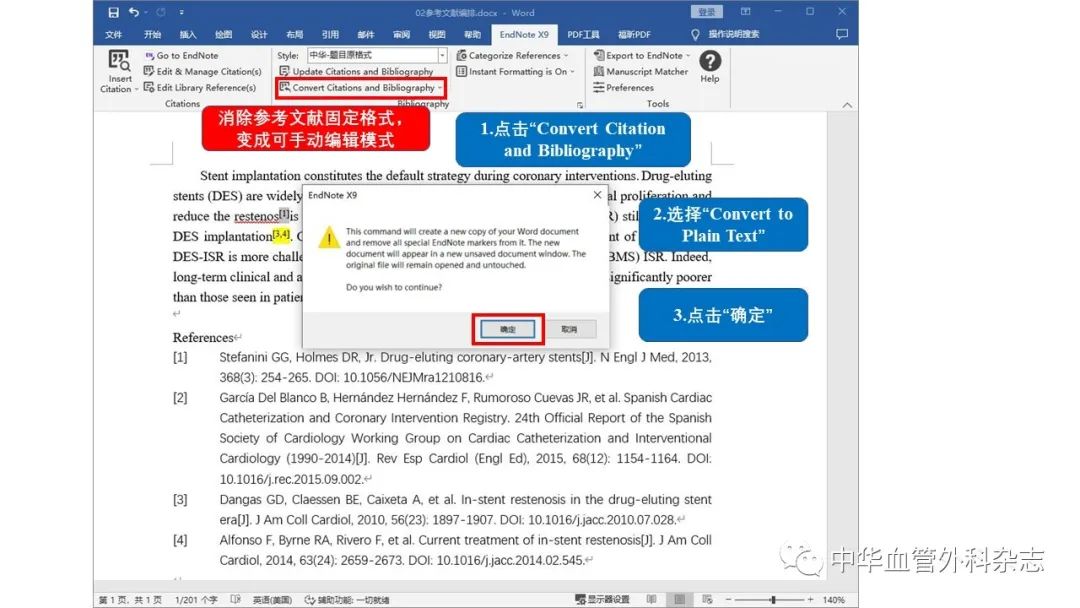EndNote可与Word自动关联使用,编辑论文参考文献,方便实用。
安装好EndNote单机版后,可自动实现Word与EndNote之间的关联。
Endnote选定所需插入的参考文献-Word点击“insert Citation”-点击“insert Selected Citation”。
注意:如图所示,文中已插入4篇文献,若在文献3前插入新文献,则新文献编号为3,原文献3、4自动变为文献4、5,简单实用。
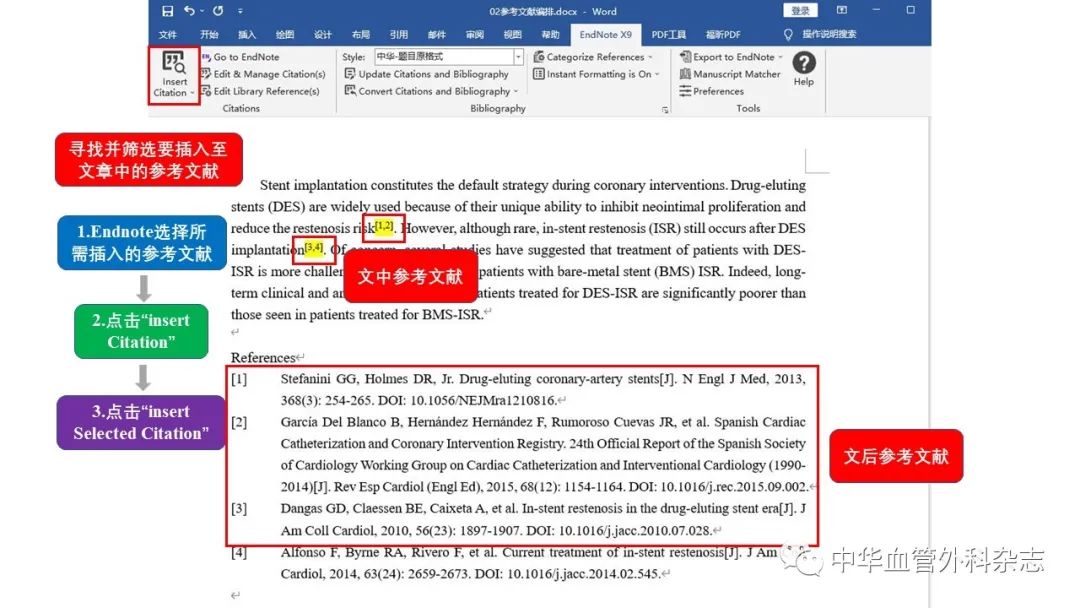
点击“Edit & Manage Citation”,可调整参考文献顺序、删除或插入参考文献等。
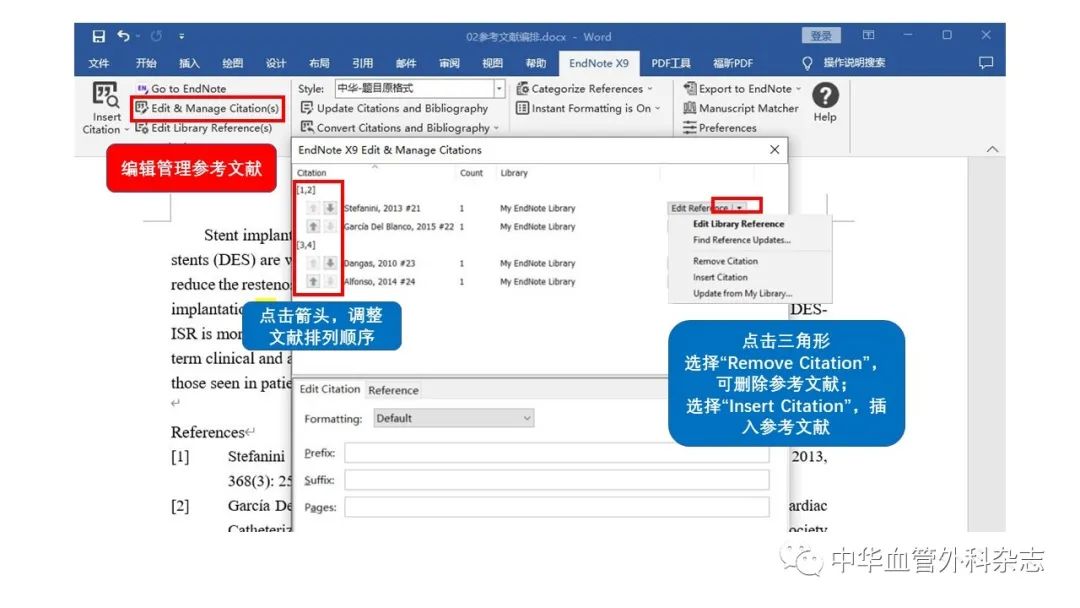
点击 “Style”-“Select Another Style”-选择投稿杂志-“OK”

点击“Convert Citation and Bibliography”-选择“Convert to Plain Text”-点击“确定”,将生成新的Word文档,可在新文档上手动编辑参考文献。